Drive
Drive is a robust and versatile file storage system fully customizable to your team’s needs. Store any type of file directly within your workspace and keep everything organized with customizable folders and privacy settings. Files stored in Drive are easily accessible for viewing, printing and downloading, allowing teams to efficiently share resources and promote collaboration. Teams can add members to specific Drive spaces, ensuring everyone has access to the files they need without compromising security.
Creating your Drive
Your Huly workspace comes with one existing Drive called “Records”; however, you can add as many Drives as you’d like and customize them to suit the needs of your team.
To create a Drive, click the dropdown arrow next to the + Upload File button and select Create Drive, or hover over the word “Drive” in the sidebar and click the + icon that appears. Enter a name and optional description for your Drive, select the owners and members, and toggle privacy settings. Then, click Create.
Adding folders
You can further organize your Drives into folders containing files. To create a new folder, click the breadcrumb icon that appears when hovering over the name of your Drive in the left sidebar. Alternatively, click the dropdown arrow next to the + Upload File button and select Create Folder. Enter a name for your folder and click Create.
Uploading files
To upload a file to your Drive, click the + Upload File button at the top of the Drive sidebar. Select the file or multiple files you’d like to upload from your computer. Once the files have been uploaded, they will appear listed in your Drive.
To view a file, click on the file name in your Drive. A preview of will open, where you can expand to view larger, print, or download the file. To download a file, click the download icon in the top right corner of the preview.
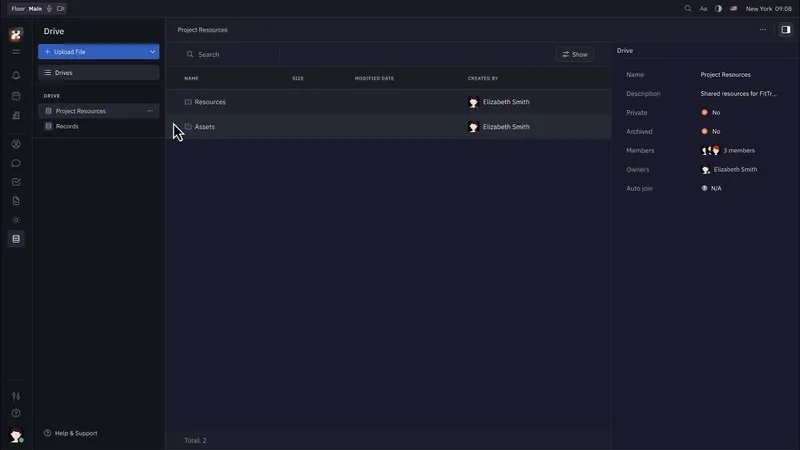
Drive is still in the early stages of development, and we’re working hard to bring you more features and functionality. If you have any feedback or suggestions, please let us know!