Notifications
Access your notification settings by clicking your profile icon in the bottom left corner and selecting Settings. From the settings menu, select Notifications.
Sound and appearance
At the top of the settings menu, select Sound and appearance to set some global settings for notifications. Here, you can toggle notification sound, icon bounce and badge, or turn off all notifications entirely.
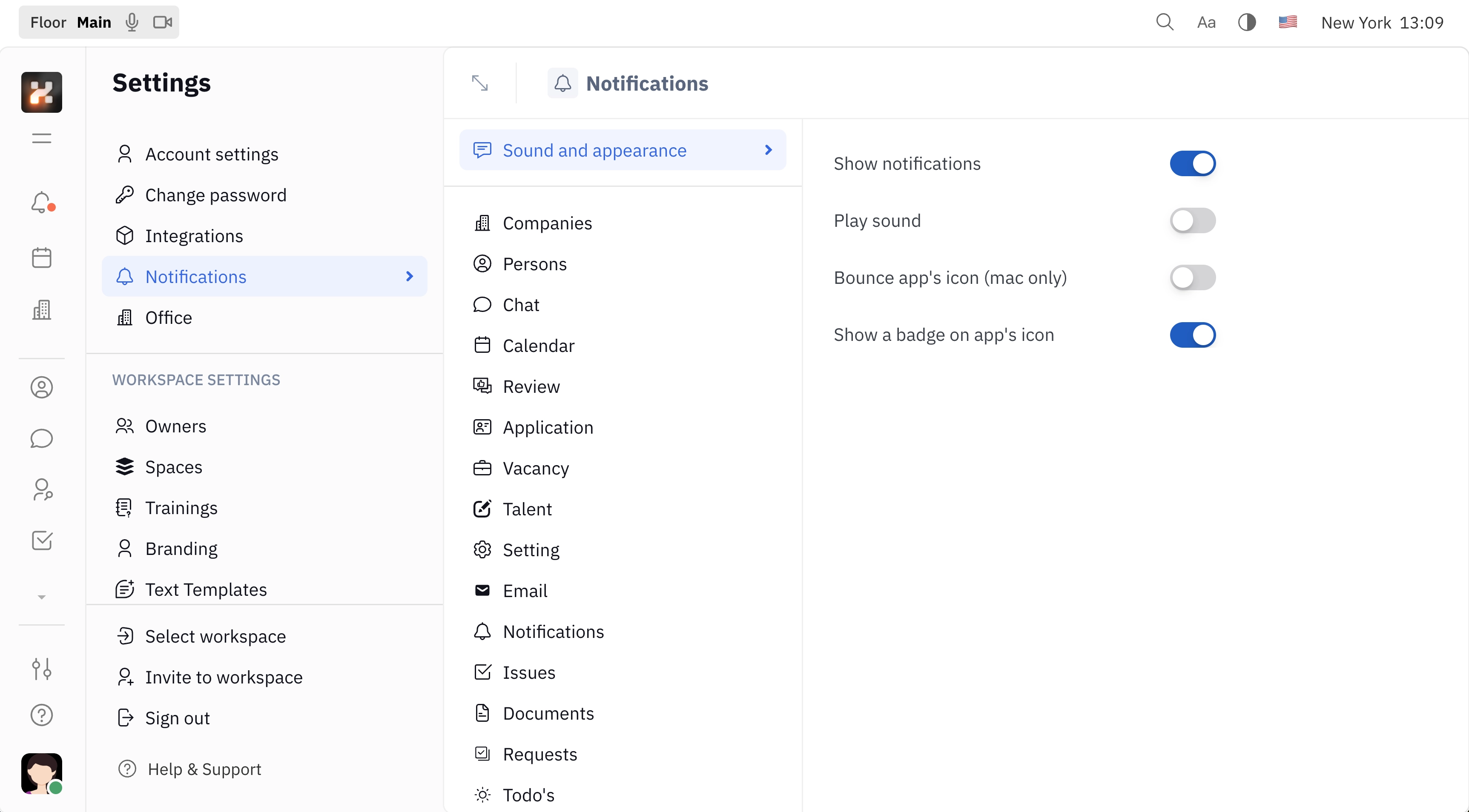
Notification settings
For more granular control over the kinds of notifications you’ll receive, select a space or object from the list in the left sidebar. There, you can select which kinds of updates you’d like to receive notifications for, as well as how you’d like to receive them — in your Huly inbox, by email, and/or push.