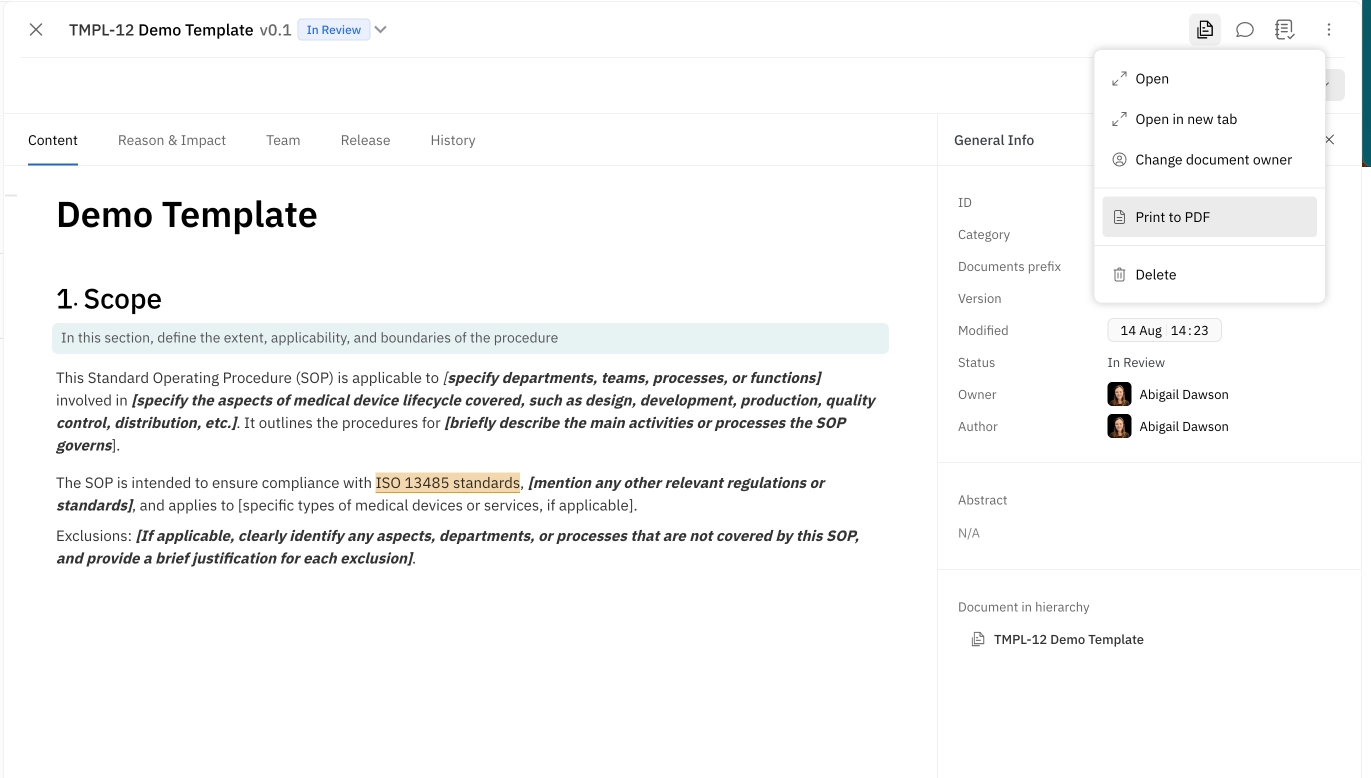Editing and formatting
While each type of controlled document is created through slightly different steps, all controlled documents have the same options available for editing and formatting.
Just like any other document in your workspace, you can use tags, attachments, images, tables, and other markdown formatting to customize your document. The following features are also available:
Comments: Highlight text and select the speech bubble icon.
Comments can be viewed together in the right side panel, where they can be filtered and sorted.
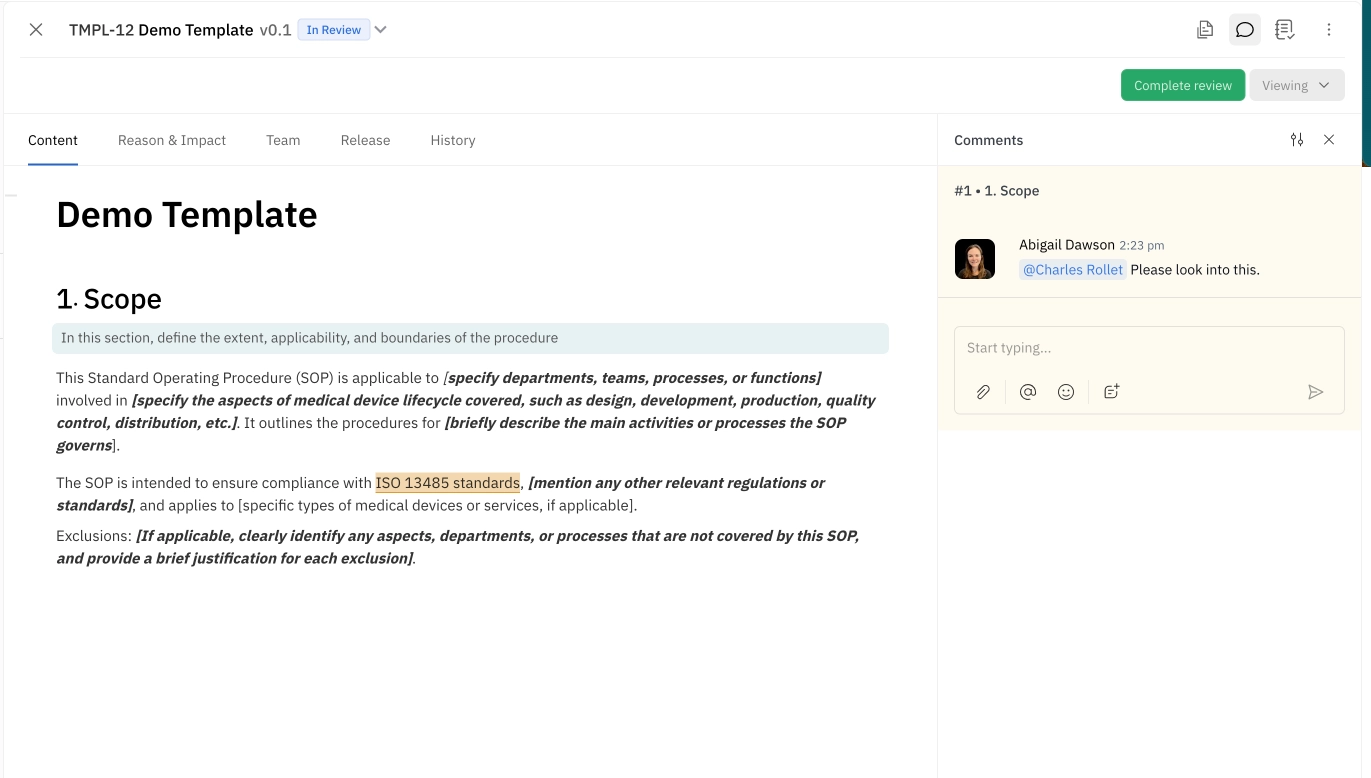
Sections: Open the ... menu beside the section title and choose to add a new section above or below, or delete or duplicate the current section.
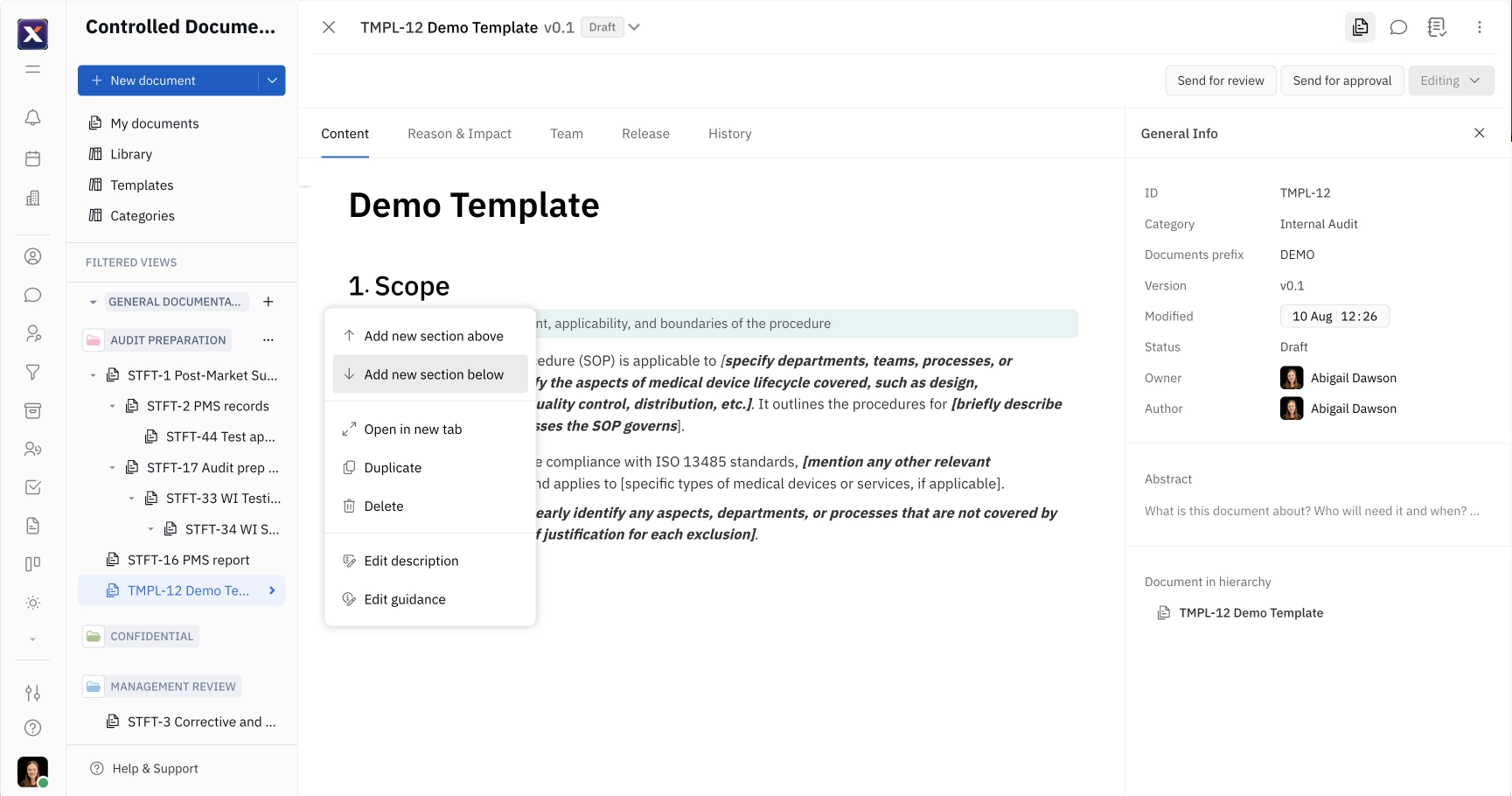
Export to PDF: From the settings menu in the top right corner, select Print to PDF. PDFs are 21 CFR Part 11 compliant.